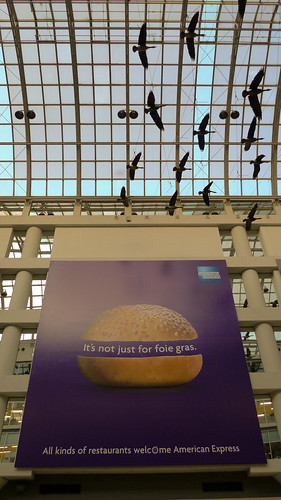I don’t think I’ve commented at all on the new design. I’ll do that now.
I like it a lot. I’m very comfortable with it, yet there’s still a certain level of discomfort. And that’s fine. I love the design. The essence of it.
It’s a lot, in nature, like my best design. I made that up in 2003. The date and the content and nothing much else. The design is very bare bones and simple, I like that. This design is very bare bones and simple also, I like that as well.
This design didn’t have a link to the comments initially, so I added that. I increased the font size. Which is very different from the 2003 design where the text is so small. I don’t know what I was thinking back then, but at the same time, monitor sizes and resolutions were a lot smaller back then. I like the large font size. I find it easier to read. Though, I suppose, some may find it annoying.
I really like the way it lists the archives, although it’s not immediately obvious how to get there. The archives page could be improved by using AJAX to fetch a post when you click the title and display it immediately with you having to leave that page, and also allow commenting from that same spot. I will play with that sometime. I already pull in contents of all single line posts to display immediately, no point in making a person click just to see one line.
There are no sidebars. Apart from that 2003 design, I’ve always had sidebars even if they were empty. Most of the things I had in the sidebar were fairly useless. Like search for example. Seriously, who really comes here to search for things? I do, but I’m sure for everyone else that’s a fairly pointless feature. The “I’m currently reading” and “My Flickr” areas in the sidebar felt way to self-promotional for my likings. I mean, yes, this is my personal blog and naturally you will get information about me. But it’s not important enough to be on every single page. Maybe just the first page? Maybe not even there? I’ll have to figure that out.
I miss having the blogroll, I think that’s a key component toward developing some sort of a community and encouraging collaboration to some degree. I need to find a clean way of bringing that back. I like the idea of having a “quick links” type feature.
Categories and archives in the sidebar? What good are those? No use showing a huge list of archive page links from 2002 to 2008. That’s just information clutter. Likewise with the categories/tags. But all this information is cleverly embedded into the post data. So you still have access to it without generating sidebar clutter.
I’m not saying all this stuff is necessarily bad. I may not like it now but then like it tomorrow. But I think there need to be better ways of presenting this information.
Speaking about design and better ways of presenting information, I’d be remiss if I didn’t mention Fathima’s new site design and her new blog design. I think she has awesome design and HTML/CSS coding skills and you should hire her.
So I’ll play around with this design, tweak things and over time figure things out.
Also, the design was made by Jonas Arnfred from ifany.org.